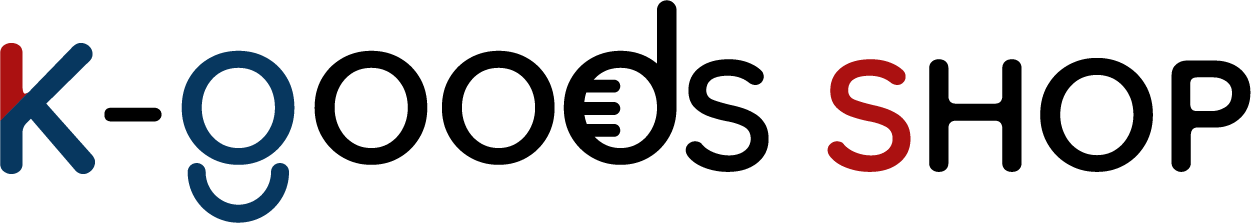FAQ
How can I use K-GoodsShop online shpping mall?
- Category
- Shopping Mall
- Date
- 13/Mar/2023 17:07:00
Here is the way to use the K-GoodsShop online shopping mall.
[How to Use K-GoodsShop Online Shopping Mall]
1. Log in to the website.
2. Click the "SHOPPING" menu.
3. Click the item you want to order.
4. Select item options (such as color, size, etc.).
5. Click the "Order" button.
6. Fill out the product information, and shipping destination information, apply coupon/point, select a payment method, check the mandatory consent to proceed with payment, and click the "Paying" button.
7. Complete the payment.
If you have sent items to K-GoodsShop for international shipping, please check if the items have been updated on the shipping service page and proceed to submit a shipping request.
[How to Use K-GoodsShop Online Shopping Mall]
1. Log in to the website.
2. Click the "SHOPPING" menu.
3. Click the item you want to order.
4. Select item options (such as color, size, etc.).
5. Click the "Order" button.
6. Fill out the product information, and shipping destination information, apply coupon/point, select a payment method, check the mandatory consent to proceed with payment, and click the "Paying" button.
7. Complete the payment.
If you have sent items to K-GoodsShop for international shipping, please check if the items have been updated on the shipping service page and proceed to submit a shipping request.