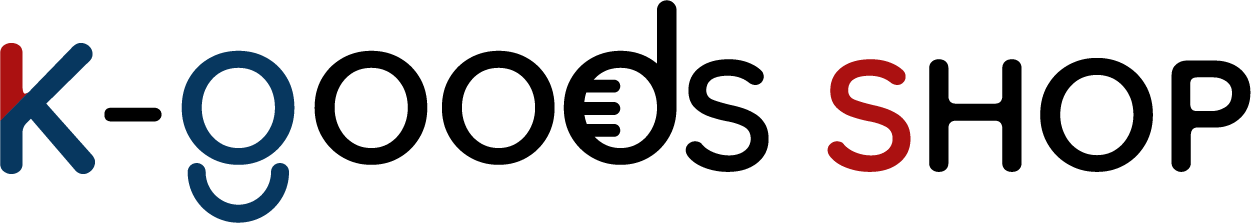FAQ
I want to delete my K-GoodsShop account.
- Category
- Service Tips
- Date
- 31/Oct/2022 14:24:31
If you want to delete your K-GoodsShop account, please follow the instructions.
[How to delete your K-GoodsShop account]
1. Login to the website.
2. Click "Customer center."
3. Click the "My Account > Profile Update" menu.
4. Insert your ID and password, and click the "View my profile" button.
5. See the bottom side, and click the "Close Account" button.
[How to delete your K-GoodsShop account]
1. Login to the website.
2. Click "Customer center."
3. Click the "My Account > Profile Update" menu.
4. Insert your ID and password, and click the "View my profile" button.
5. See the bottom side, and click the "Close Account" button.